Features > Startup Marketing> Paid Ads
Paid advertisements are an effective way to showcase your product to potential customers. However, some people advise against using paid ads unless you have a large budget or when your product is well-established and you have a clear understanding of your target audience. 👎
However, paid ads can be a useful way to see if your product fits the market and to learn more about who might be interested in it. 👌 Even if you don't have a lot of money to spend or you're just starting, it's worth giving them a try to see how well your product does and to understand important numbers like how many people buy your product, how much it costs to get someone to click on your ad, and how many customers you keep over time.
Google Ads
Google Ads is a good option when you're new to paid ads. One reason is you don't need fancy videos or images to start. You can use simple text ads. Unlike Facebook or Instagram, where good visuals are important, with Google Ads, you can target people who are already looking for what you offer. This means you can reach potential customers who are interested in what you sell, based on the words they search for. 🚀
Tip
To make the most of your Google Ads, it's a good idea to connect your Google Analytics to Google Tag Manager and set up conversion tracking. You can find more information about this in the Analytics section to learn more about how to set up Google Analytics and Google Tag Manager.
Getting started with Google Ads
1- Ensure that your Analytics and Tag Manager are configured correctly with a conversion event that you want to track (e.g., proceed_checkout).
2- Proceed to Google Ads and create an account and enter your billing information.
3- Create your first search campaign and ad group.
4- Create your first ad and include your keywords. When you're starting out, you can optimize for maximum conversion value and let Google handle the rest. Check out the Google's documentation to create your first paid ad.
5- Connect your conversion event in Google Tag Manager to your Google Ads account and begin tracking your conversions. Check out the Google's documentation to learn more about it.
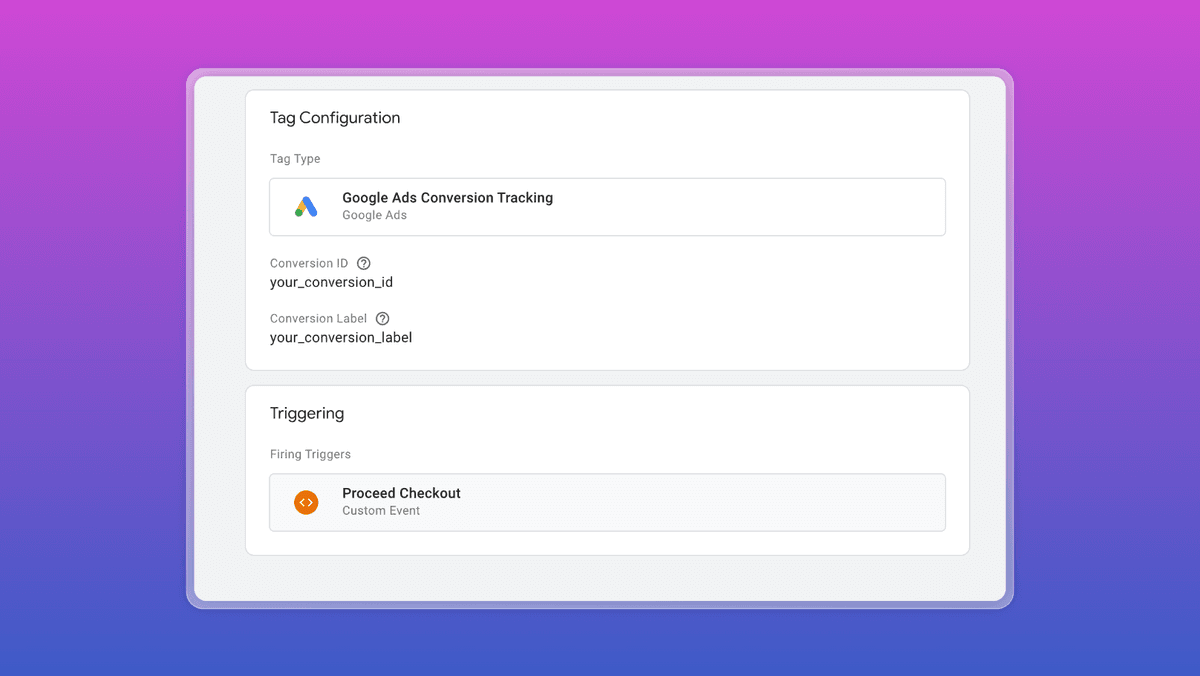
6- Keep an eye on your important metrics and try to learn about your audience and how they behave. Remember, you don't have to have a big budget or make money right away. The aim is to test if your product fits the market and to learn more about your target audience.
Tiktok/ Facebook/ Instagram Ads
TikTok, Facebook, and Instagram ads can be effective, but they need a strong creative to begin. If you have a compelling creative and you're aiming for a younger audience, TikTok ads could be a good option. For a more mature audience, Facebook and Instagram ads might be better suited. It all depends on your product and your target audience.
The process of linking conversions is similar to Google Ads. You'll need to add tags for your TikTok or Meta Pixel to your Google Tag Manager and link them to your ads account. Check out the following links to learn more about it:
Meta Pixel: Using Meta pixel with Google Tag Manager
Tiktok Pixel: Using Tiktok pixel with Google Tag Manager
Tip
If you're new to advertising, we recommend beginning with Google Ads and then experimenting with TikTok/Meta ads later on. Scaling your ads involves numerous iterations and testing, so it's best to start with one platform and then expand to others.